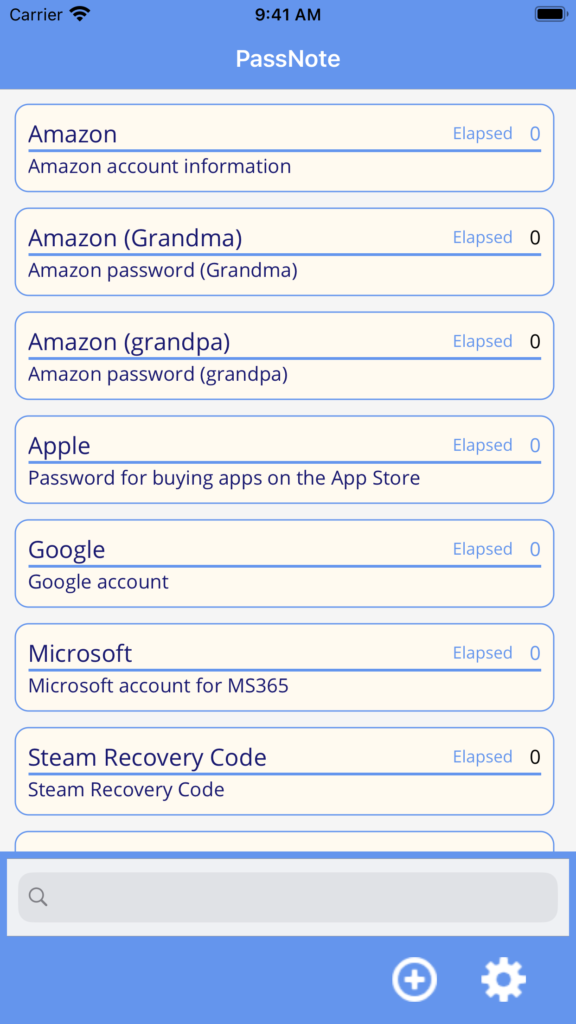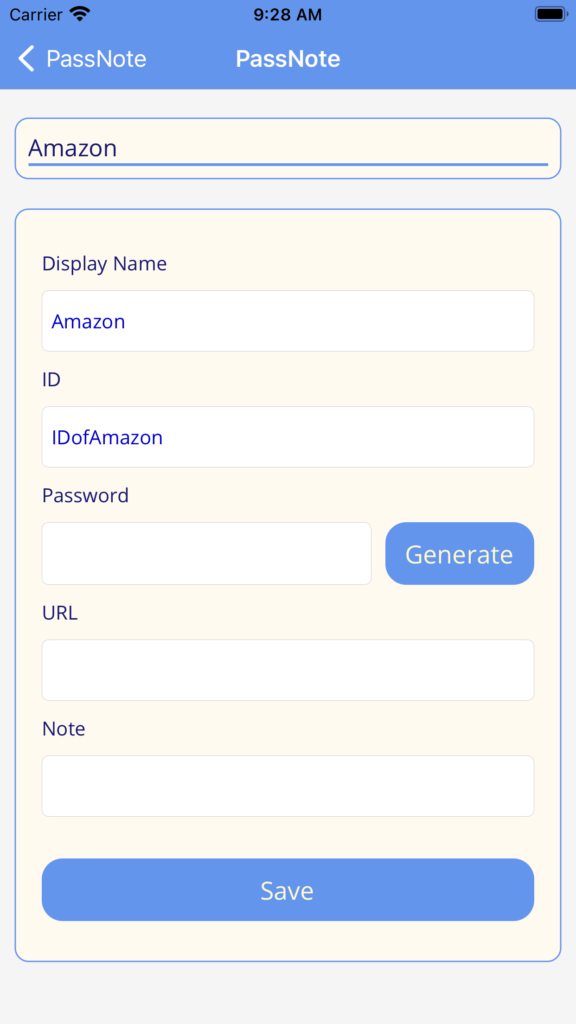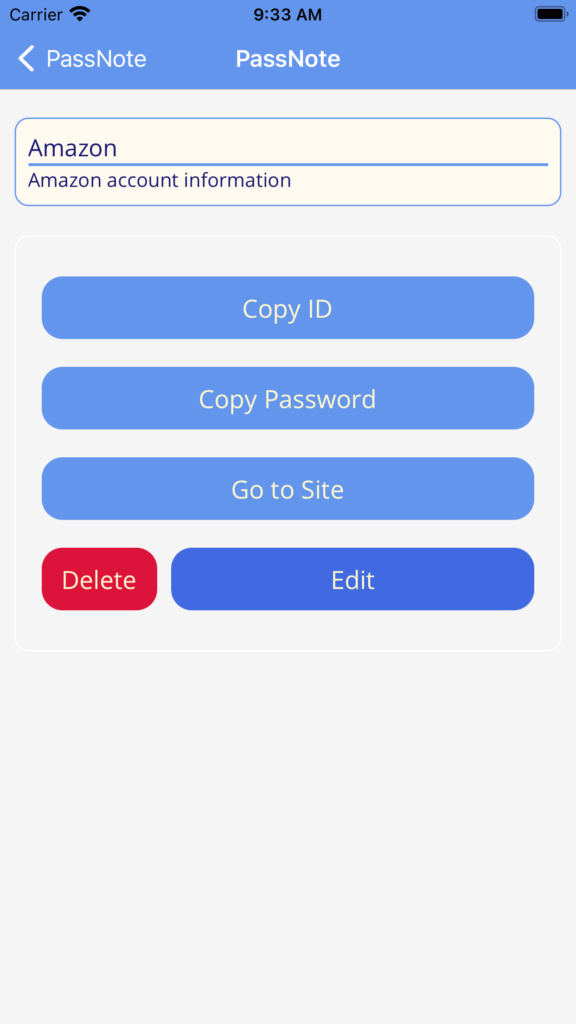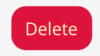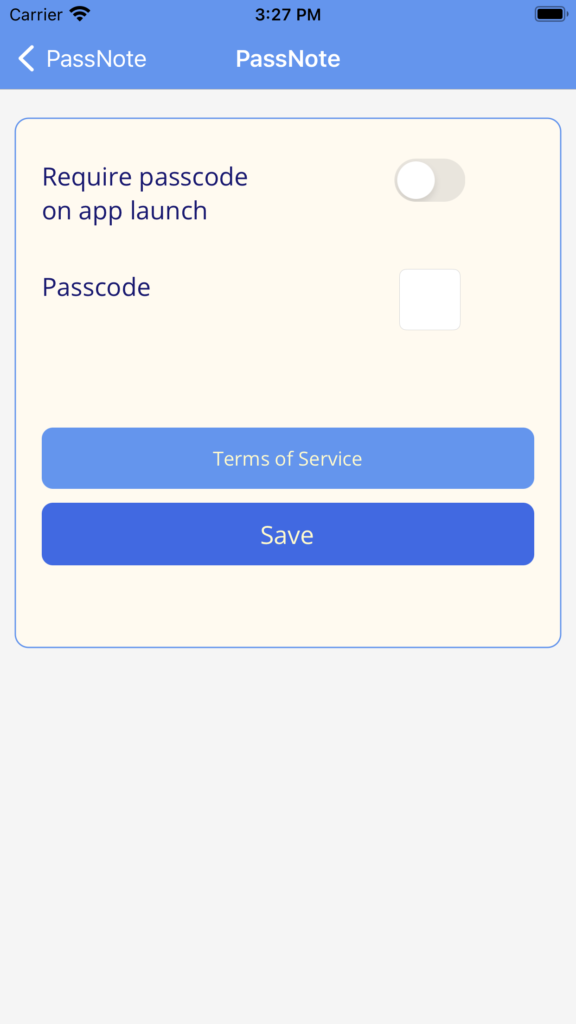license
Let's manage your passwords on your own!
Not only your own passwords but also your family's passwords and recovery codes that you don't use regularly, let's keep them memoized so you won't forget.
< App Features >
- Simple configuration, can be used like a memo.
- The entered IDs and passwords are encrypted with the highest level of security (AES256) and stored securely.
- You can generate passwords automatically.
- The app does not send or transmit any entered data without the user's consent.
- By displaying the elapsed number of days since password registration, you can use it as a reference for password update timing.
- No advertisements will be displayed.
< Attention >
In the editing screen, passwords are displayed as they are for convenience.
To transfer your data, please create a backup using iTunes and restore from the backup. (iPhone)
Usage
– Create a new memo
1. Please press the "+" button at the bottom of the screen.
2. Once the input screen is displayed, please enter the required information and save.
You can also press the "Generate" button to generate a password.
– View Memo
Please select the memo you want to reference from the list displayed on the initial screen. The "Action Screen" of the memo will be displayed.
Here, you can copy the ID or password, and if there is a URL entered, you can launch the browser to display the website associated with that URL.
You can delete the memo by pressing the "Delete" button.
To edit the memo, please press the "Edit" button to display the input screen.
1. Please press the button with the gear icon at the bottom of the screen.
2. The settings screen will be displayed. If you want to require a PIN at app startup, please set it here.